
A simple template to help you track your company’s goals. Includes two levels - one for company-wide OKRs, one for team-level OKRs. Includes light automation and visualization features to improve clarity, comprehension, and retention.
Most OKR software is woefully over-engineered. You don’t need likes, recommendations, or social sharing features. You need a simple, collaborative place where you can record your goals and your progress against them. Most teams just need a spreadsheet. I’ve used this template personally with teams in excess of 450 people. Chances are it will work for you too.
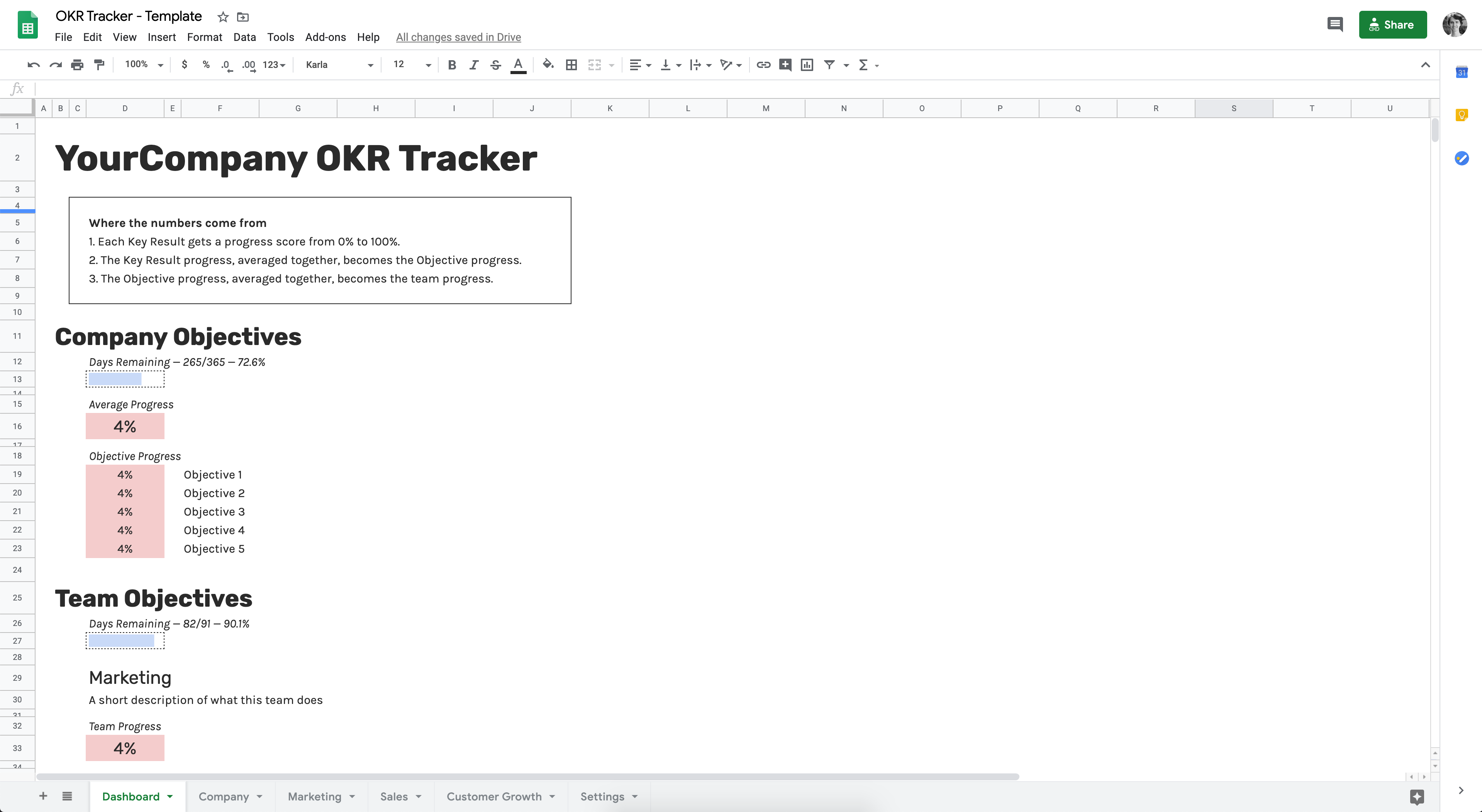
To use the template, click on the link above, make a copy (File → Make a copy), and fill in your company’s information. If you have any questions or issues, comment here or reach out to me on Twitter or email (contact info can be found in the sidebar). I’ll add any common questions to the FAQ below.
FAQ
Which cells can I change?
Check the formula bar between the sheet and the menus above. If you see text in the formula bar, feel free to change it. If you see a formula instead (if it looks something like =Company!A1), trace it back to its source (hint: A1 on the Company tab) and change it there. That way everything still updates as it should.
I don’t need all the Objective columns, what do I do with the extras?
Start with the team-specific tab and delete any columns that you don’t need. Next, go to the Dashboard tab and delete the rows that pointed to those columns (if you aren’t sure which ones, just look for the #REF error).
I don’t need all the Key Result columns, what do I do with the extras?
Delete them! The formulas will adjust automatically. (Don’t forget to delete the accompanying spacer columns too (like column I if you’re going to delete the Key Result column H, for example).
What do I do at the end of the Quarter/Month/Year)? Do I reuse this sheet?
Don’t wipe out your historical data, keep the old sheet as an archive. Make a new copy of the template, and start fresh. If you have some longer-term goals (for example annual company-level goals and team quarterly goals) then copy the annual goals over to the new sheet. Make a new tracker sheet every time the shortest period of OKRs expires.
Help! I have four teams but the template only has space for three.
No problem at all, just duplicate one of the team tabs. The formulas on those pages are totally self-contained. Once that’s done, copy one of the team chunks on the dashboard tab (lines 11–24, for example) and paste it at the bottom of the list. Reconnect the formulas in those cells to the appropriate places on your new tab and you’re all set.
How can I add space for more Objectives and Key Results?
Prioritize! The template is limited to five of each for a reason.