The end of the quarter is quickly approaching and for many companies, that means it’s OKR setting time once again. That process can be stressful and confusing under the best of circumstances. And with many leaders finding themselves suddenly in charge of partially or fully remote teams (thanks, COVID-19), that stress and confusion multiply tenfold.
Over the past few weeks, I’ve spoken with many leaders who are looking for advice on how to set OKRs remotely for the first time. This short primer summarizes what I’ve learned from facilitating dozens of remote OKR sessions. If you have any questions or thoughts, use the contact links in the sidebar.
Environment
Planning a workshop involves many moving pieces but none is more fundamental than planning your environment. Just because you aren’t laying out sticky notes or organizing chairs, doesn’t mean there’s no work to do. Your virtual environment deserves just as much care and attention as your physical environment would have.
Engaged participants are key to any successful workshop, in person or otherwise. And unfortunately, it’s much harder to feel fully engaged when you aren’t in the room. As facilitators, we have to do everything we can to help people stay present and active participants. These are the biggest leverage ways to make people feel more connected.
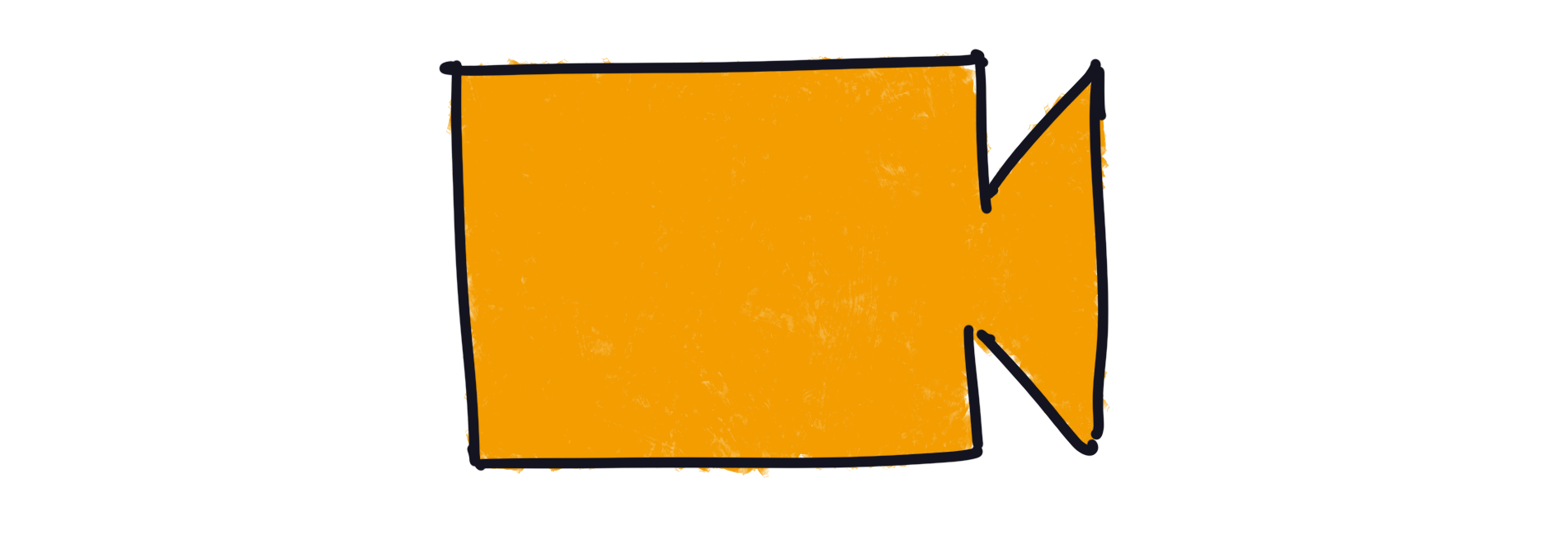
Video On
Facilitating remote meetings isn’t easy, but doing it while staring at a black screen is 10x harder. If someone is confused, disengaged, uncertain, or if they flat out disagree, that will come through in their body language. Having video on gives you access to that information and allows you to bring people back into the conversation before they unplug.
Note: Some video tools like Zoom have a feature that tells you when someone has switched to another window. It’s a bit Big Brothery and I would never call someone out for it, but letting everyone know that the others will be able to see if they’re not paying attention can help even the most distractable teams stay focused.
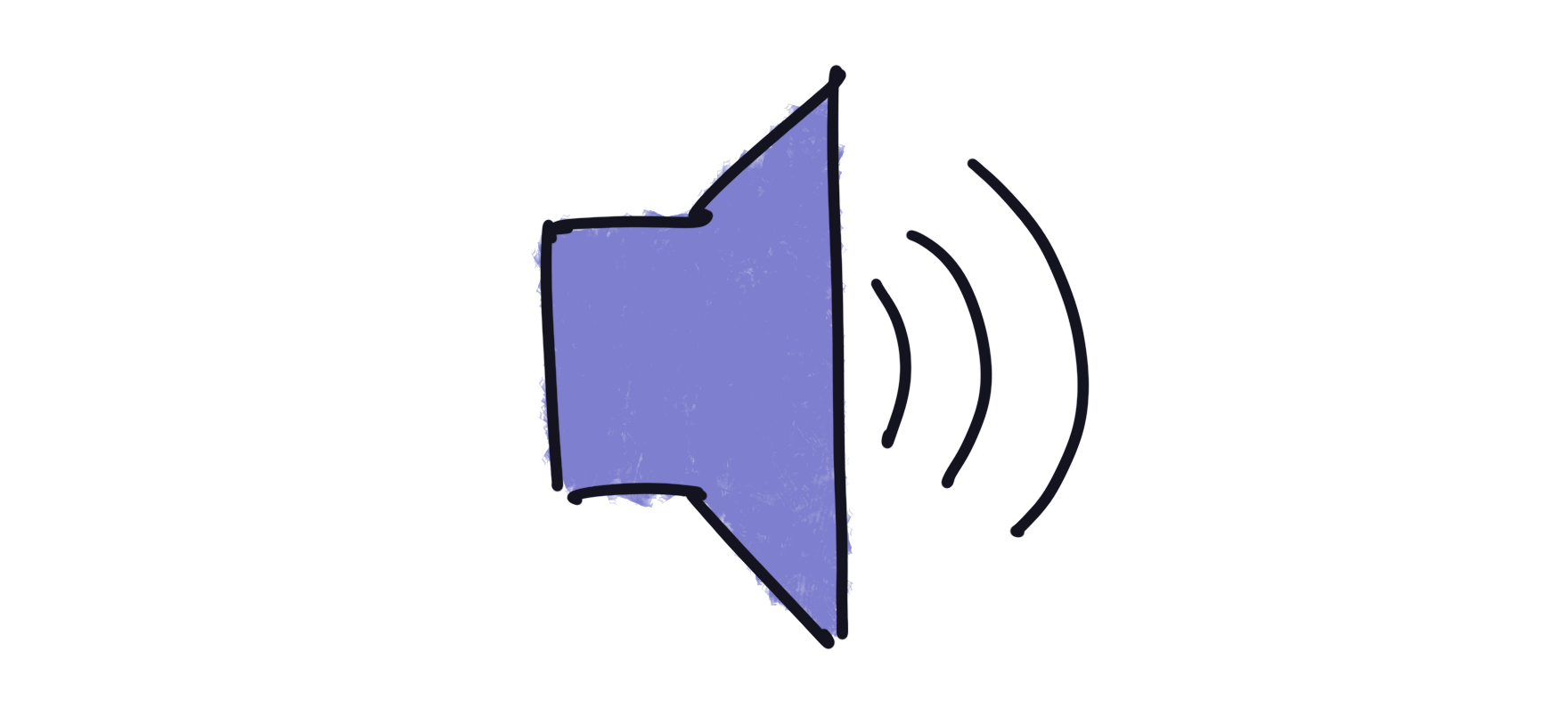
Audio on, (almost) always
Muted meetings are dead meetings. There are long, awkward pauses as people unmute themselves and occasionally people start speaking with mute still on. You frequently have to backtrack conversations and this jerky flow of ideas is toxic to a healthy discussion.
It’s much better to have your participants find a quiet place to talk and leave their sound on. Sure, there may be a little background noise as people shuffle a paper or two but that’s much better than dead silence. If someone has to sneeze or if their dog starts barking at a doorbell then a temporary mute is fine. But make the default sound on and your meeting will be much more engaging.
Note: If someone has a very clicky keyboard don’t ask them to mute themselves. Ask them to stop multitasking!
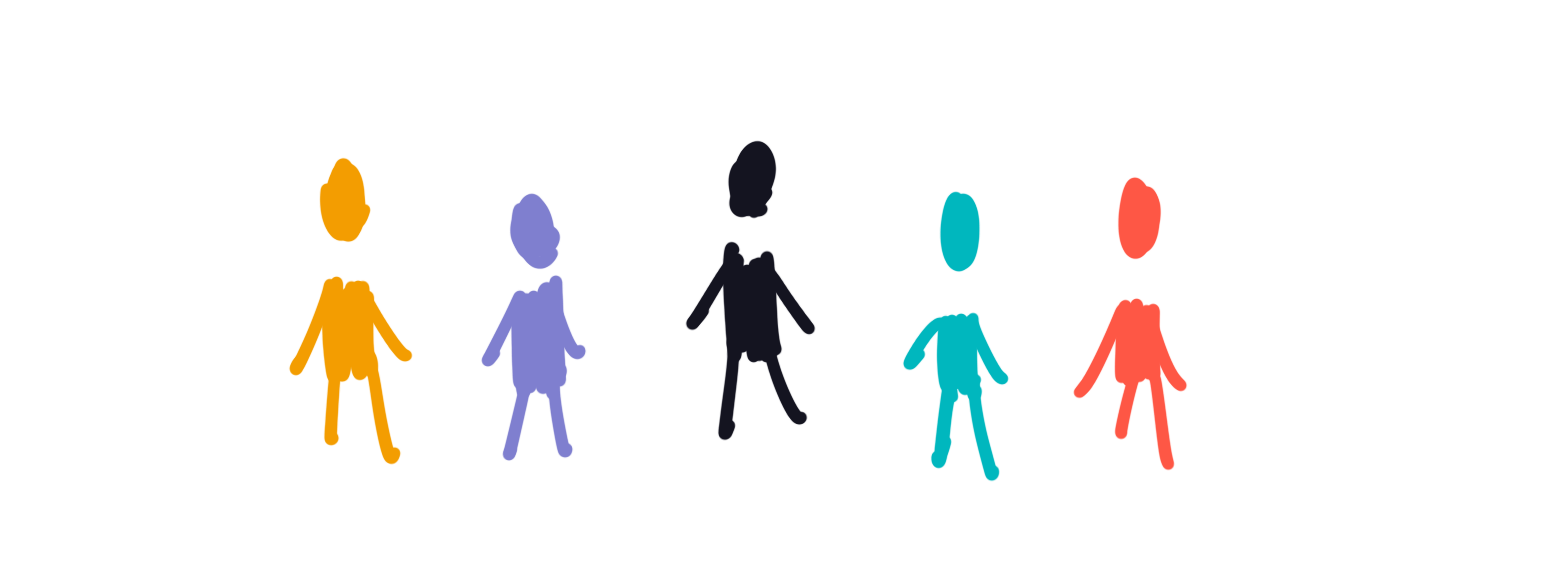
Quiet spaces, small groups
Smaller groups make faster decisions. Your OKR session should include representatives from the team, not every person in the team. In software companies, that often means one person each from Product, Design, and Engineering. Some teams will want representatives from other closely-aligned groups like Sales or Marketing too. Who you have in the room really depends on what you’re building and who should have a big say in what you prioritize. Keep the guest list as small as you can while still having the right voices in the conversation. (This is especially important since everyone will have audio and video on.)
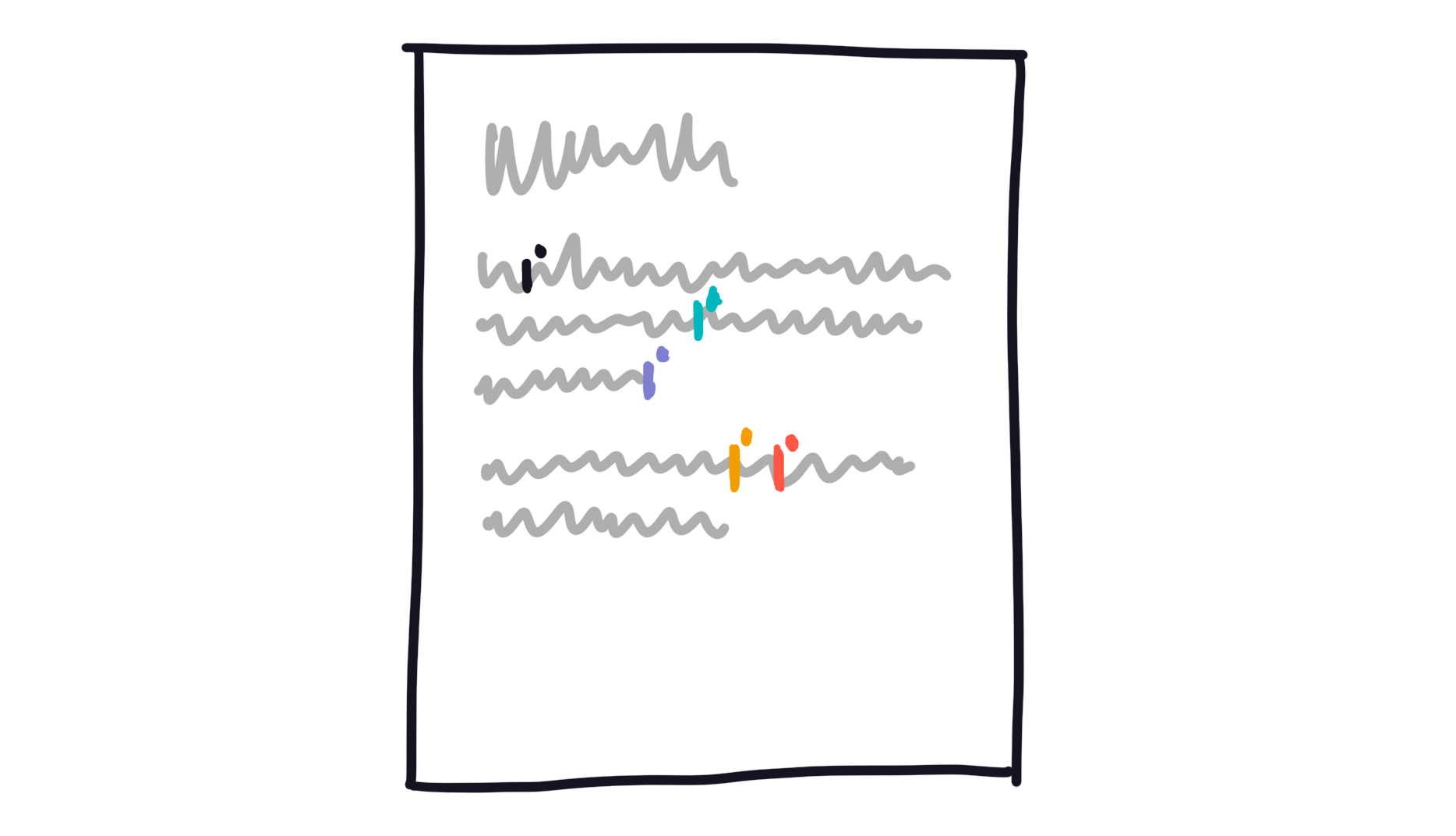
Have a shared doc
Tools like Google Docs are great for remote working sessions because they give your team a single place where everyone can contribute at the same time. I’ve seen some teams use tools like PowerPoint or Google Slides or Mural effectively, but I’d avoid anything that requires too much formatting to make usable.
The tool you use is up to you but optimize for 1) easy to work at the same time together, and 2) as few distractions from the content as possible.
Session Structure
Before you begin
Before you begin your OKR session, there a few decisions you’ll need to make first. The first is how long your session will be.
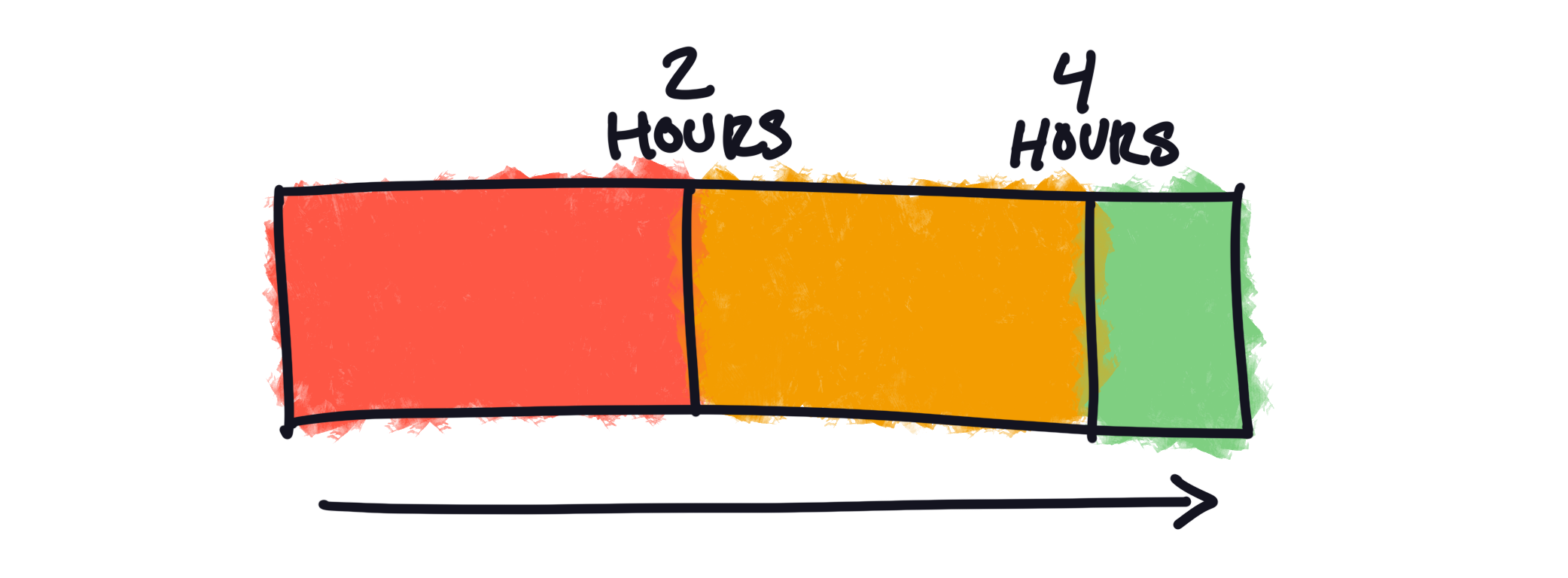
Session timing
For teams who are newer to setting OKRs, newly formed, or may be less aligned on direction, I recommend a minimum of four hours. It seems like a long time, but it’s far better to err on the side of caution. Your goals deserve a deep discussion and spreading that talk over multiple rescheduled and extended sessions will always lead to a worse outcome.
If you’re more comfortable setting OKRs or your team is very aligned (across all functions), then times down to two hours can work too. But again, you can always cancel the rest of the meeting if you end early so there’s very little risk in grabbing a bit of extra time just in case.
OKR duration
Most companies set OKRs on a quarterly cadence but that’s hardly a set rule. I’ve worked with teams who set annual OKRs and I’ve worked with teams who set weekly OKRs. The rule of thumb is: OKRs should last long enough that you have time to get something juicy done, but not so long that priorities will shift dramatically while you work on them. For most teams, that sweet spot is somewhere in the 7–10-week range.

Three or fewer is best, five or fewer is okay, but any more than that and you’ll have problems
Number limits
The last decision to make before you begin is how many Objectives and Key Results you’ll allow yourself. Keep in mind, OKRs don’t have to represent everything you’re going to do. They’re the few things you must do. Setting a limit on the number of OKRs is an important step to make sure you’re prioritizing effectively.
For smaller teams, I recommend no more than three objectives with no more than three key results each. That translates to 12 or fewer pieces of information that you’re asking your team to remember and prioritize against - a reasonable request.
If you’re in a larger or higher-level team, you can stretch up to five objectives (still with three key results each) but no higher than that. Six or more objectives indicates a lack of priority and will just end up confusing your team more. If you find yourself with seven, eight, or nine objectives you’ll need to make some hard (and important) decisions about what you will or will not do.
Having this conversation and setting these limits before you begin gets everyone on the same page and avoids hurt feelings when you have to drop someone’s pet objective.
The day of
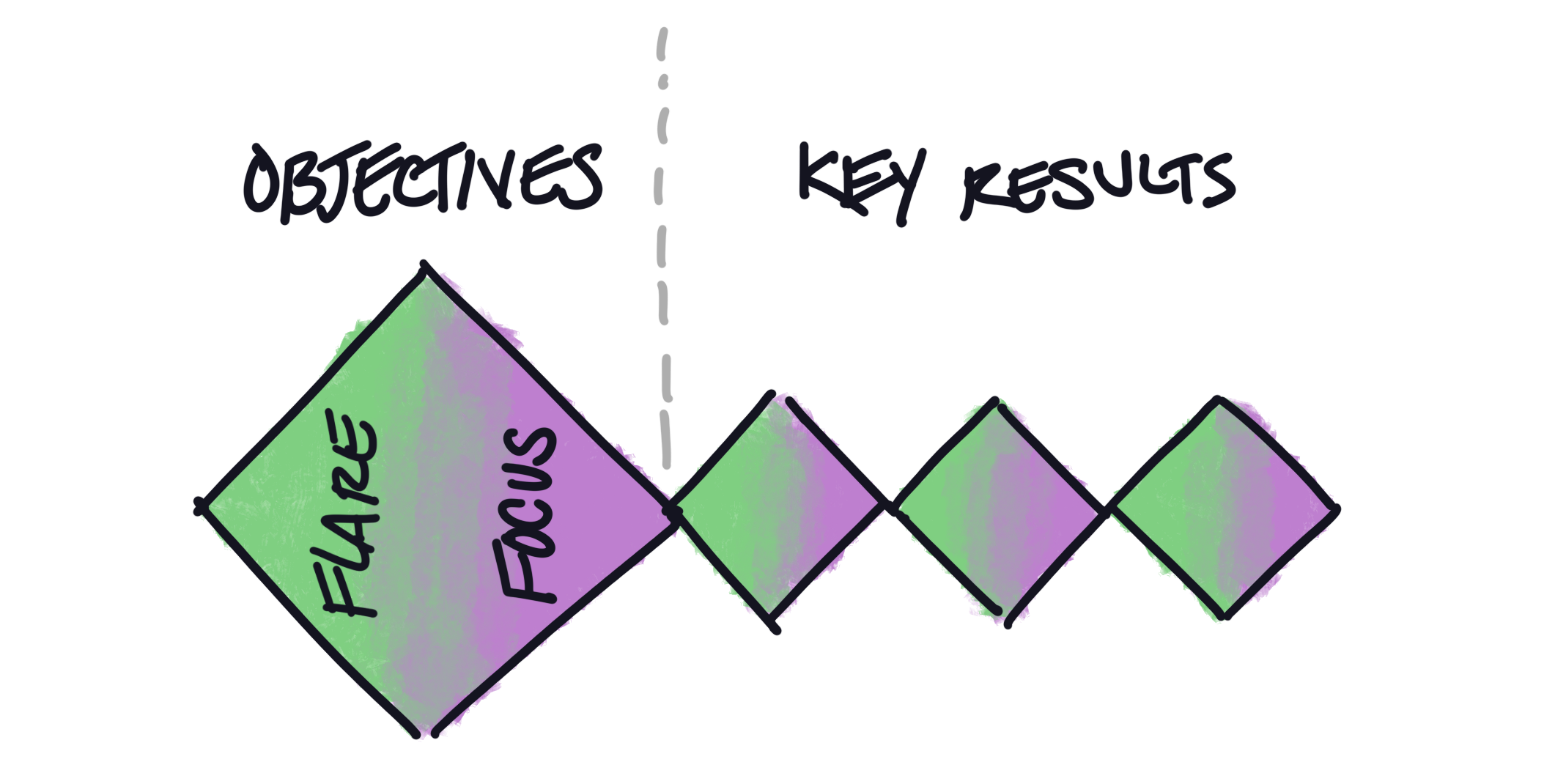
Agenda
- Setting Context
- Brainstorming Objectives
- Narrowing Objectives
- Brainstorming Key Results form
- Narrowing Key Results form
- Deciding on Key Result values
- Confirming and committing
- Reviewing check-in logistics
Setting context
Start off by setting the context for the day and going over the ground rules. This is a good time to remind people of the decisions you made from the previous section (or to finalize any that are still outstanding). Also, review the structure of the day and the roles you’ll each be playing. Explicitly talking about who the facilitator is and how they’ll try to shape the conversation can be helpful to make avoiding rabbit holes easier. Once you’ve gone over the structure of the day and how you’ll all fit in, you can get started with your objectives.
Setting objectives
It can be very easy to get lost in the details while setting OKRs. Setting objectives separately from setting key results is a great way to avoid the problem and keep the conversation moving forward. Your goal in this stage of the workshop is to decide on the top 1 to 3 (or 1 to 5) problems that you’ll try to solve over the next few months.
Research shows that groups come up with more ideas (and more creative ideas) when they brainstorm independently. You can take advantage of that in your OKR session. To make it happen, you’ll need a timer, a shared document, and some individual scratch paper for each one of the participants.
Set a timer for four minutes and have each person independently write out every problem they think the team could work on over the next few months. When four minutes have passed, ask one person to read out their items. As they’re reading them out, ask them to type them into the shared document. If another participant had the same idea, they can add theirs at the same time. This can get a little confusing if everyone starts typing everywhere simultaneously so it’s important to make sure you’re going one person and one idea at a time.
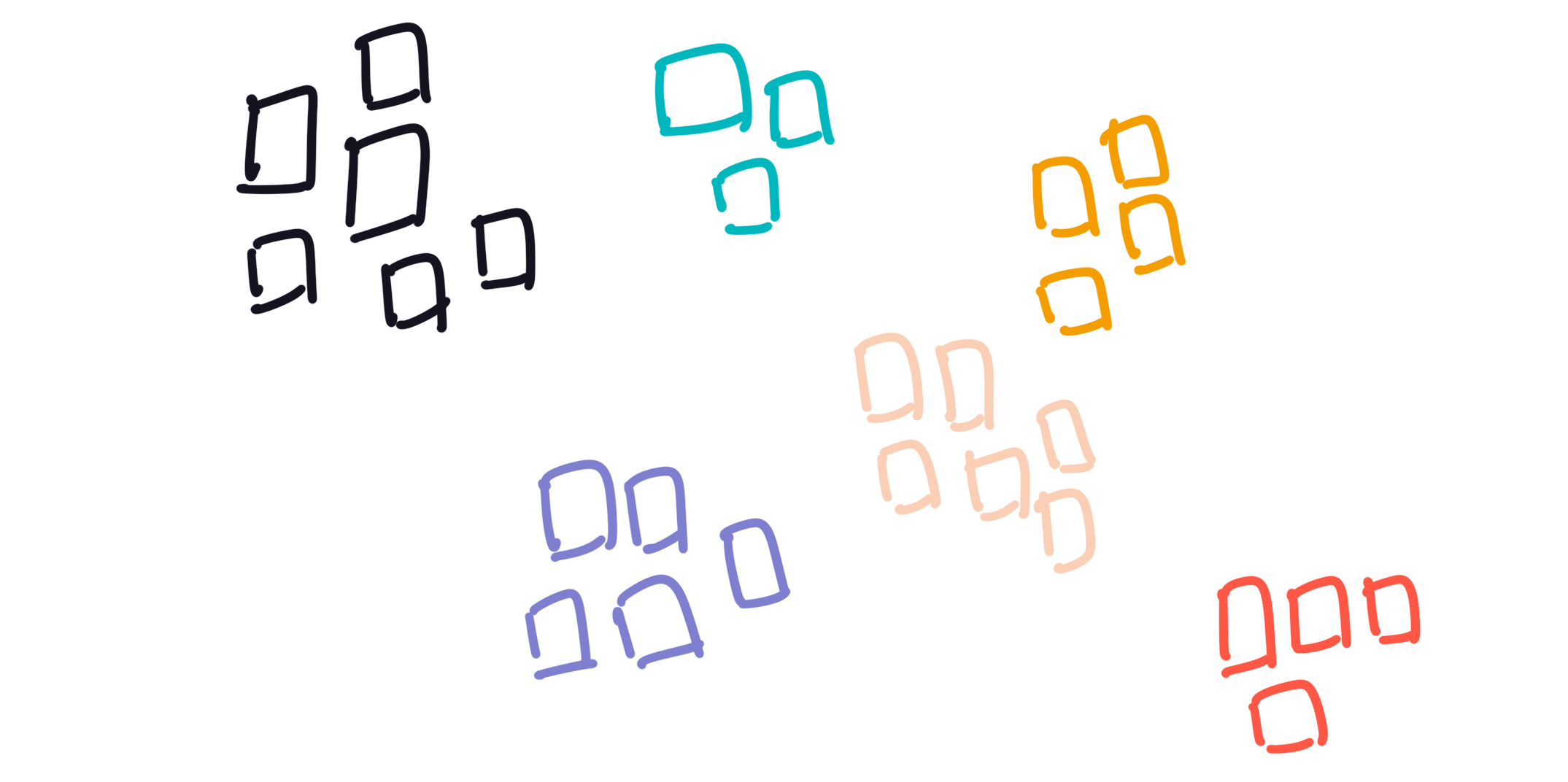
How the grouped ideas might look on a whiteboard
Once you’ve gone around the group and everyone has added in all the ideas from their list it’s time to start grouping the items together. If people have been adding in their duplicate ideas then most of the organizing is already done. Once the list of ideas is well-organized and easy to understand you can move forward.
Next up is the fun and exciting part, prioritization! You’re going to narrow down the list of ideas into just three. This can feel like an overwhelming process but there’s an easy trick to get the conversation started.
Split your set of ideas into halves. (I often draw a big line in the middle of the document but you should do whatever makes sense with the tool you’re using.) Once that’s done, announce that you’re going to deprioritize everything on one side of the line, and do everything that’s on the other side. If people want to move something to the ‘going to do’ side, they can, but they have to swap it with something that’s already there.
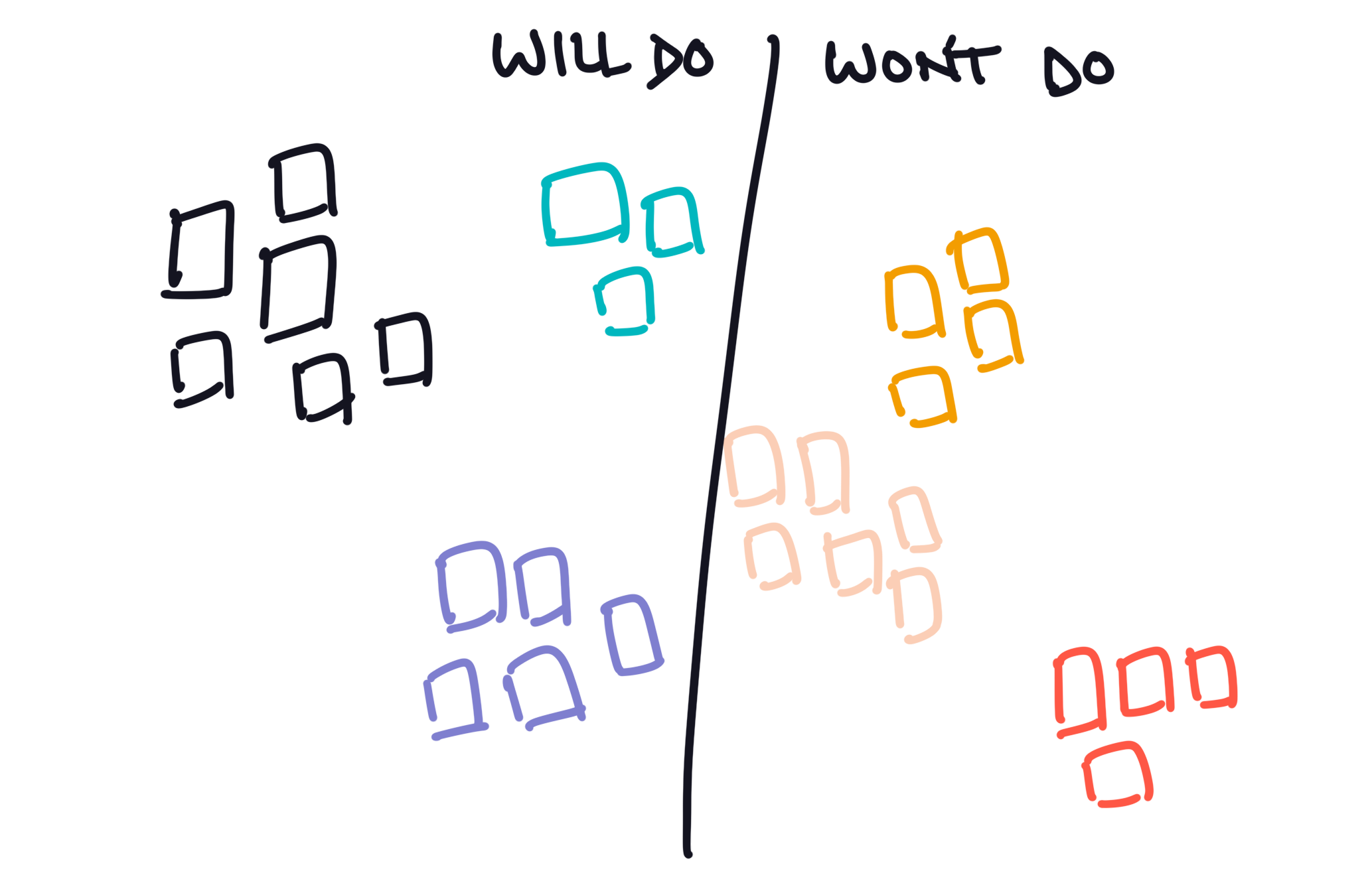
Draw an arbitrary line separating the ideas in half
This may take some time and debate, but before too long you’ll have two roughly-prioritized sets of problems to solve. One that you will do and one that you won’t do. Now, repeat the process for the ‘going to do’ group. Keep repeating this process until you get down to the 1 to 3 most important items.
Now that you’ve figured out what areas you’ll focus on, take a few minutes to talk through the language you’ll use. Don’t get too caught up in the details. There’s a good chance you’ll tweak it as you go.
Once you have a solid draft of your objectives it’s time to move on to your key results.
Setting key results
Setting key results uses much the same process as setting objectives. Pick one objective at a time and use the same flare and focus strategy to come up with ideas and narrow them down. The only difference is you’ll want to give people slightly more time to brainstorm. Picking good metrics is hard and often the best ones only emerge after a few minutes of thinking.
While writing key result ideas, don’t worry about the values of the key results. You’ll come back at the end to set the actual targets. For now, use placeholders like X% or X# and get the form of the key result right first.
Once you’ve settled on a set of no more than three key results for the first objective, do the same for the other objectives.
The last step after you’ve decided on what your key results should be is to decide on their magnitude. Take a look at the key result set as a whole and, with the full context of everything you’re trying to achieve, decide what numbers make sense to set as targets.
Wrapping up
By this point, you should have a solid set of objectives with well-considered key results for each. Take a minute for everyone in the session to look over the OKRs as a whole and get a thumbs up or thumbs down from everyone. Things to focus on are whether the set is understandable, whether it’s representative of what’s most valuable, and whether you can achieve it in the time you have available.
If everyone gives the thumbs up then you’re done! Spend a few minutes reviewing how you’ll check on OKR progress, where you’ll talk about them, how often you’ll update them, and who’s responsible for which pieces. Talk about communication to your teammates who weren’t in the session and how you’ll address feedback and changes.
Thank everyone for joining and for the work they’ve done. Setting OKRs isn’t easy and doing it successfully is something to be celebrated. Especially if this is the first time you’ve done it remotely!
Facilitation notes
Having a third-party facilitator will make your session go much more smoothly. An ideal facilitator shouldn’t care about what you decide to work on, only that you have a well-structured set of OKRs that captures it.
Many designers and product managers have facilitation training and if your organization is big enough you may consider tapping a colleague from outside your team to help run the session. If your company is smaller or your prioritization discussion may include sensitive materials then you should consider an external facilitator instead.
Regardless of who you choose to help, the majority of their role will be asking the right questions at the right time. To help, here are a few of the questions I ask frequently when working with teams setting OKRs. It’s not an exhaustive list by any means, but it’s a great start.
Questions to ask
While setting Objectives
- Does this feel like it has a finish line?
- Is this feasible within our timeframe?
- Is there a simpler way to say this?
- Is this describing the problem to solve or the solution we’ll try?
- Are these the most important problems we can solve?
While Setting Key Results
- Can we measure this today?
- Is this metric fast-moving enough that we’ll see it change in our timeframe?
- Is there a simpler way to say this?
- Could this metric be confused with a similar one? Do we need to be more specific?
Once you’re done
- Do you think these are possible in the timeframe?
- Is it possible to achieve the objective without hitting the key results?
- Is it possible to hit the key results and still not achieve the objective?
If you’ve read this far, you should have a good understanding of the workshop structure that I’ve used to lead dozens of remote OKR setting sessions. If you have any questions, would like a concept explained in more detail, or have suggestions on how to make this more useful, please reach out using any of the contact links in the sidebar.
Michael